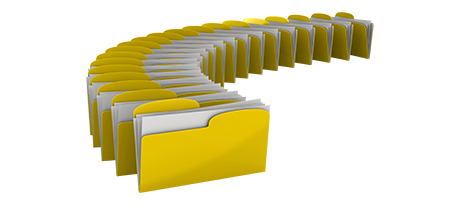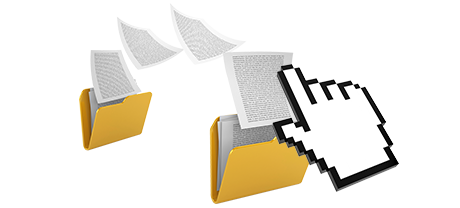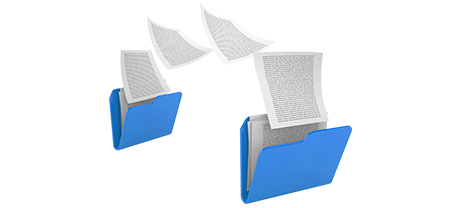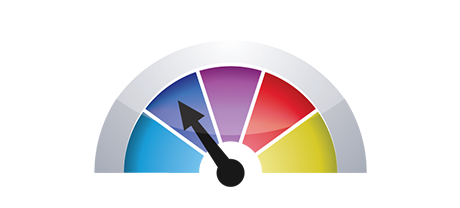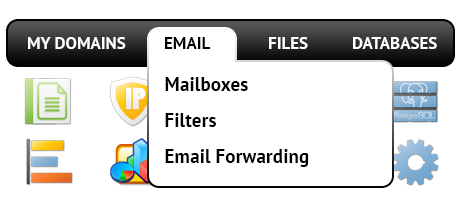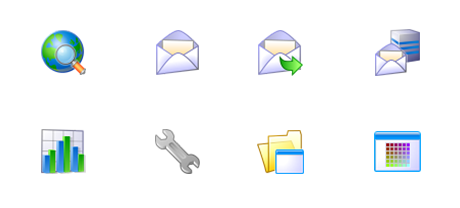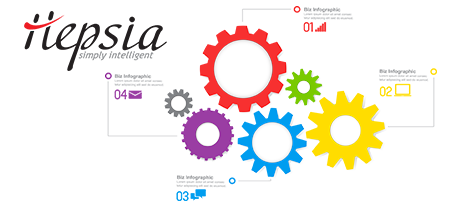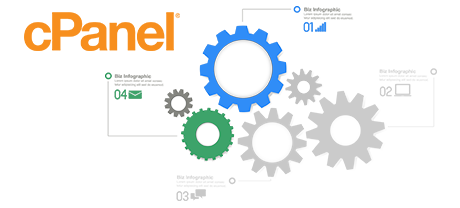The cPanel Control Panel seemed to be the unquestionable pioneer among web hosting managing user interfaces not long ago. Once cloud web hosting came into common use, the cPanel system failed to adjust to the new circumstances and meet the demands of the developing web hosting industry any more.
The iPACKET Control Panel was made to work on a cloud hosting hosting platform and can easily fairly quickly be modified each time a fresh capability is added. It is a 1–stop solution for controlling your Internet presence as well as your domain names, web sites, invoicing in addition to your technical support emails.
1. Domain/invoicing/site settings
Using the iPACKET Control Panel you are able to manage all your sites, domains and emails from the very same place. You don’t have to make use of any other payments or domain user interfaces.
If you ever need independent site management tools – one for your websites, and yet another from which you can manage your domains and payments, then cPanel is perfect for you. Nonetheless, you will need to log in 2 locations simultaneously to efficiently manage your web presence.
2. File Structure
Using the iPACKET Control Panel, all of your domains and subdomains will be independent from each other. Each site is going to have its own directory isolated from the rest within the main directory of your cloud hosting account. You can quickly change from working on one website to maintaining another.
If you try to handle a lot of websites from a single cPanel account, it might be truly confusing. You’ll have just one master website and all of the extra web sites and subdomains are going to be incorporated into its folder as sub–directories. If you wish to have an independent directory for each individual site, you will need to utilize separate Control Panel tools for each.
3. File Manager
The iPACKET Control Panel has a simple–to–use File Manager, which allows you to post data files by dragging them in your browser. You’ll be given fast access to all the features via convenient right click context navigation. You can as well make use of back–end code and WYSIWYG tools. All actions are simple to find.
The File Manager integrated in the cPanel Control Panel was updated many times through the years, but it still isn’t able to offer decent results in comparison to the other web–based data file manipulation applications. You cannot work with a drag–n–drop capability to upload data files, the zip/unarchive tool may be unreliable from time to time and the file management user interface is restricted in features.
4. Freely available Bonus Features
Using the iPACKET Control Panel, you you’ll find lots of free bonus tools created by our company. They’re included completely free with each web hosting solution, which works with iPACKET’s Control Panel. With each package, your able to use tools like the Web Site Installer Tool, the App Installer, the PHP Framework Installer, the Site Building Tool, a range of Advanced Tools, and a lot more.
Each hosting company providing cPanel decides on its very own exactly what cost–free add–ons to to use in your cloud hosting plan. And since cPanel is a commercial Control Panel, the zero–cost bonus tools also need to be covered by the hosting provider. This will for sure affect the value of your hosting package, so the cost–free gifts incorporated in your package will in fact be paid for.
5. Control Panel Tool Operational Speeds
We have enhanced the Control Panel to operate flawlessly with our equipment only. This will make it much quicker than alternative site management solutions. We’ve additionally tweaked it to
work with the total potential of your connection to the Internet – the faster your Internet is, the quicker our website management tool will work.
The cPanel Control Panel is configured on lots of web servers, running on a range of software and hardware setups. Nonetheless, its wide–spread syndication ends in much slower and less secure functionality as compared to other Control Panel tools that are designed for just one system only.
6. Multi–domain name Management
The iPACKET Control Panel enables you to conveniently manage numerous websites along with their domains from one location. Each individual website is going to have its own special folder in the root of your website hosting account and will be completely independent from the rest. That way, you need use only one website hosting account to manage as many domain names and websites as you want.
The cPanel Control Panel helps keep things isolated – you will have to manage your domain names from 1 place and your sites from a different one. Each individual website features its own Control Panel. Handling different websites from one Control Panel is also possible, but could also be confusing because all added domain names will be held in the folder of the main domain name.
7. Control Panel Menu
When using the iPACKET Control Panel, you are able to instantly move from one area to another utilizing our useful top navigation bar. It provides links to every area of the Control Panel as well as a brief explanation of exactly what you can do there. This way, even if you don’t know what the specific area implies, you will have the ability to fairly quickly become familiar with its capabilities.
On the cPanel home page, you can see icons for all sections of the Control Panel. Therefore, even though you may never click on a section, you’ll still find it on the home page. Furthermore, to move between sections, you have to return back to the homepage and afterwards head to another section.
8. Trial Control Panel Accounts
The iPACKET Control Panel boasts a full demo that includes virtually every menu and functionality it is bundled with. You can start setting up a site, add apps, set up email addresses, etc. That way, you can get a far more in–depth idea of its user interface and characteristics before signing up.
Through the demo hosting account of the cPanel Control Panel, you are able to solely get acquainted with look of the interface. Almost all capabilities are unavailable and you can’t in fact navigate away the home page. With the majority of website hosting suppliers, you’ll be granted ability to access a plain cPanel demo account, and will never be able to explore the Control Panel you will in fact be employing to look after your websites in case you sign up.
Using the iPACKET Control Panel, maintaining your web sites will be simple, easy and enjoyable. Just take a glance at our Hosting Control Panel demo and examine the offered parameters and tools to see on your own.
Hepsia
- Live Demo
Service guarantees
- Subscribe now. There won’t be any set–up expenses and you could take full advantage of our 30–day money–back guarantee if you’re not 100% content with our services.
Compare our prices
- Find out more about our pricing and pick the top website hosting service for your personal or business web sites. It is possible to move up to a more feature–rich package with a click.
- Compare our hosting plans
Contact Us
- Get hold of us whenever you want within business hours Monday to Friday for just about any pre–sale or basic queries regarding iPACKET’s service. Give us a call anytime.