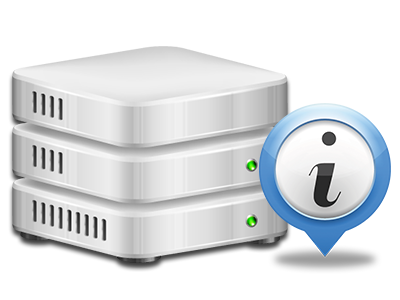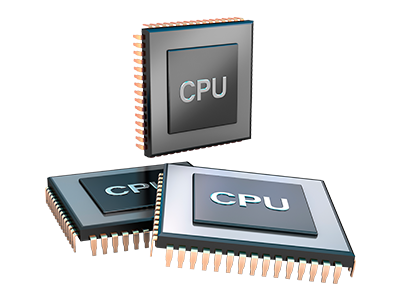Statistics Manager
All the statistics that you need in 1 place
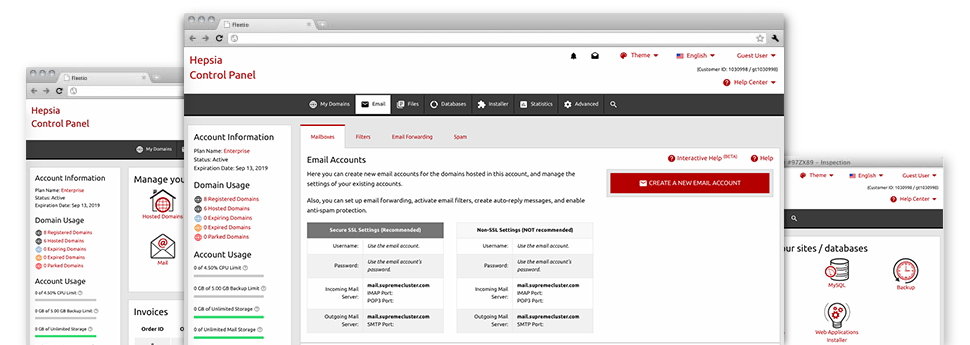
Using the Hosting Control Panel, you will be able to manage every aspect of your online presence. You’ll have access to in–depth data, which will give you live information on the resources your websites are using along with the visitors they are having. You’ll also find some essential information about our servers in general. The data is split up into segments, meaning you can easily find your way around.
Server Information and Facts
Look into specifics of your server
If you want to examine what is the present release of PHP or MySQL or the Operating System on the web server where your website hosting account is situated, proceed to the Server Information and facts area of the Hosting Control Panel. There you will also get information regarding the mounted Perl modules, the inbound and outbound mailing servers, and the physical IP address your web hosting server.
You will find the hosting server info table inside the Stats section of the iPACKET Hosting Control Panel.
Access & Error Records
Easily detect any website performance problems
The Access and Error Listings capture information concerning the web server, consisting of details of server access and the types of faults detected in the course of server operation. You can find both forms of info about the operation of your sites from the Statistics Manager section of the Hosting Control Panel.
The access log displays all the text files, image files, video files, etc. that individuals already have demanded to see on your site, and the error log records all of the alerts and faults that the host has spotted since the log file was created.
Website Reports
The easiest way to keep track of visitors’ volumes
When you manage a booming web site, it is important to know a lot about visitors – just how many unique visits your web site attracts, exactly how many website visitors return to your site, just what keyword phrases people use to discover your site, and so on. Within the Statistics Manager area of your Hosting Control Panel, one can find 2 web traffic stats instruments – Webalizer and Awstats that will help you obtain all the details you will need.
The instruments require actually zero installation. Once your website is online, they’ll begin obtaining info with no effort on your part.
CPU Statistics
Keep an eye on your websites’ CPU load
The CPU statistics integrated as part of your Hosting Control Panel will give you real time data about the server load that is produced on your hosting account from your scripts, data base calls, and so on. Thus, the more dynamic and complex your website is, the more server assets it will require to be operating smoothly.
The CPU load reports are provided in an easy–to–read method and presents you with information about the server load made per day, monthly or annually. This precise information will help keep you informed about the hosting server power use at virtually any minute and can help you to stop your sites from going offline because of hosting server overload (exceeded server power usage restrictions).