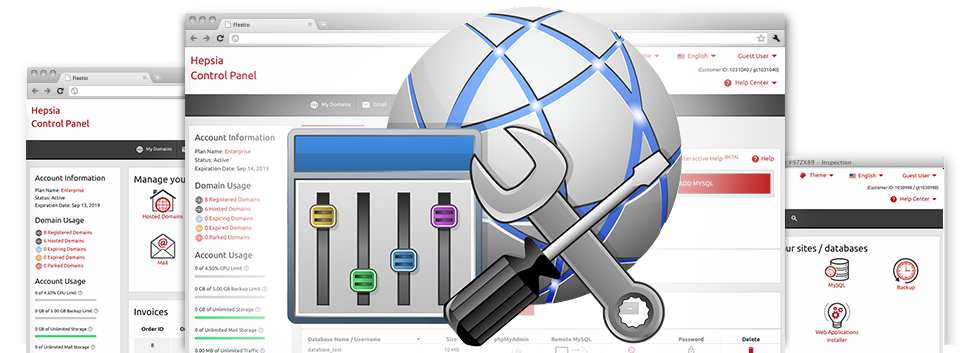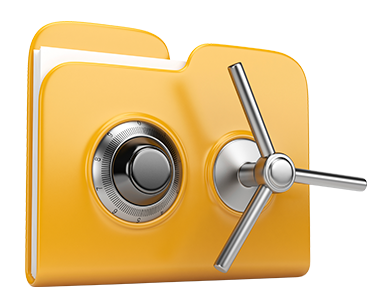We have designed a large number of Advanced Tools that are available to you at zero cost using the iPACKET Hosting Control Panel! They’re meant for web–developers or for web masters who wish to manage their website hosting setting themselves. It’s easy to make an .htaccess file, alter the PHP version for use on your cloud hosting account, customize the php.ini file, configure a number of automated tasks and scripts, and many more!
All of the Advanced Tools follow the structure pattern of our Hosting Control Panel, which makes them really straightforward.
Hotlink Protection
Protect yourself against data transfer theft
Any time you create authentic content and articles for your personal website, it is recommended to protect it from those who wish to use it without your permission. For this purpose, we have built a special protective tool within the iPACKET Hosting Control Panel. iPACKET’s Hotlink Protection tool is created to defend all visuals at your web site from being employed in different publications without your permission.
The instrument is definitely uncomplicated, with no setup expected whatsoever. All you have to actually do is choose which domain name to defend and trigger the service.
.htaccess generator
Auto generation of .htaccess files
By using the .htaccess file, it’s easy to control your website – set up redirections, come up with security password protected folders, and so much more. Within the iPACKET Hosting Control Panel, you can quickly make brand new .htaccess files employing the mighty .htaccess Generator.
You do not have to know anything at all about .htaccess files in order to use iPACKET’s .htaccess Generator. Merely define the changes you want to make employing the tool’s well designed interface and it is going to instantly create the needed code on your behalf.
IP blocking
Block out harmful IP addresses from your web site
Inside the iPACKET Hosting Control Panel we’ve built in quite a practical tool that enables you to limit access to your sites by hindering diverse IP addresses. With the IP blocking tool, you can easily prevent an IP address or, possibly a whole array of IPs from being able to access your site. To find out which IP addresses generate the ’harmful’ website traffic to your web site, you can check out the Stats Manager.
All of the IPs are stopped up promptly and then nobody will have a way to observe or access your site from them anymore.
PHP configuration
Change the PHP settings for your web site
In case the web app you’re using necessitates a special PHP edition, or, if you intend to make any PHP customizations, it’s easy to do that in the iPACKET Hosting Control Panel. You can change the PHP release with only a click, picking from older PHP releases up to the most recent stable PHP release. You may as well promptly modify the most vital settings inside the php.ini file, or develop a complete overhaul of the way your PHP edition will work.
You don’t have to hold back for hours on end or reactivate anything for the alterations to work. The modifications are applied online when you save them.
Cron Jobs
Set automated planned jobs
In the iPACKET Hosting Control Panel, we’ve created a simple and intuitive user interface for establishing fresh in addition to handling already present cron jobs – the Cronjob Manager. A cron job can be described as an appointed job – often a script, which is executed at predefined intervals of time. It may be a basic script for checking out if the website is on the Internet, an emailing script, a site performance report, etcetera.
You can set up take full advantage of cron jobs with all the cloud hosting plans. For those who require further cron jobs, it is easy to get more as an upgrade.
Password Protection
Great way to defend your files
Using the iPACKET Hosting Control Panel, it’s possible to rapidly protect every folder with your website, as a result of our Password Protection tool. Everything you need to achieve is choose the folder you need to shield and then select a login name in addition to a security password that only you’ll know. Your directory and all of its contents will be guarded promptly.
The security password you’ve specified can be kept in an encrypted way. No one can access it and you will be in the position to switch it whenever you desire.
URL redirection
URL redirection with only a couple of mouse–clicks
If you wish to fast direct your website to an alternative web page or some other website, you can do so using the URL Redirection tool. It minimizes the need to set up PHP redirects or create an .htaccess file. Just define the place you wish to point your site towards and the software instrument will handle everything else. Your site will be rerouted immediately.
And when you need to cease the redirection and also have your web site directed back to the initial URL, that can be done with just a mouse–click.